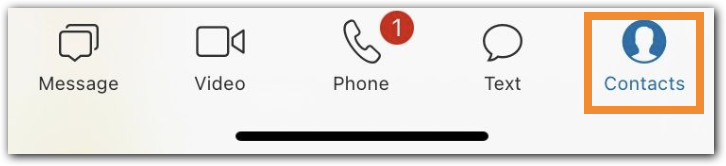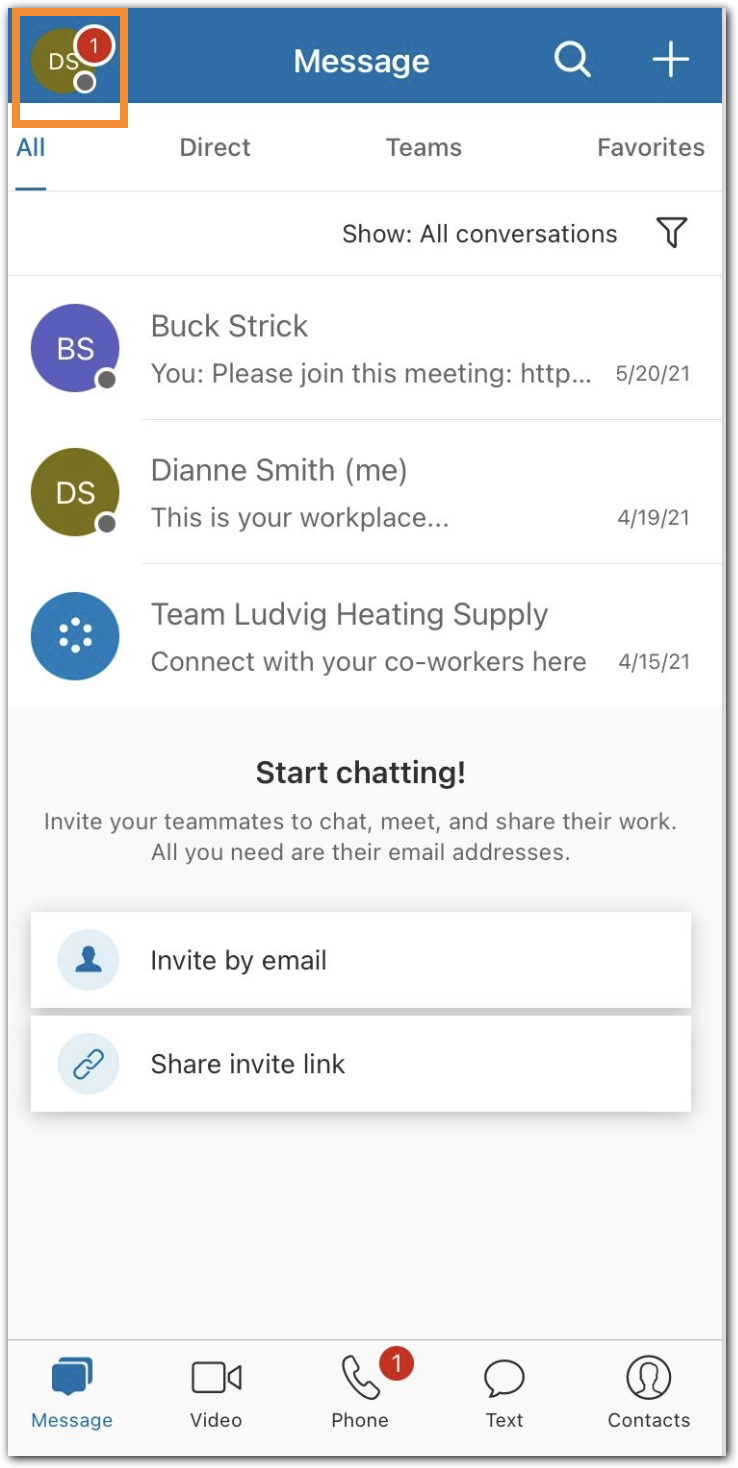Every RingCentral app user has a profile which can be edited by the user and viewed by other users at any time.
Note: For security reasons, some personal information, like your mobile and extension number, might not be visible to other guest contacts or external users.
Viewing a user’s profile using an iOS or Android device
1. Follow the steps depending on how you customized your bottom menu bar and Main menu:
a. Tap Contacts via the bottom menu bar OR
b. Tap the Main menu at top left (Android) or your profile photo (iOS), and then tap Contacts.
2. Select and tap either Company, Guests, Personal, or Teams at the top.
3. Begin typing the contact name in the search bar at the top to populate a list of names underneath.
4. Tap the contact’s name to open their profile.