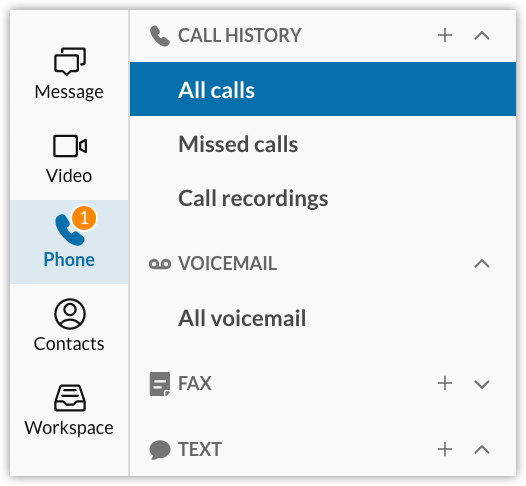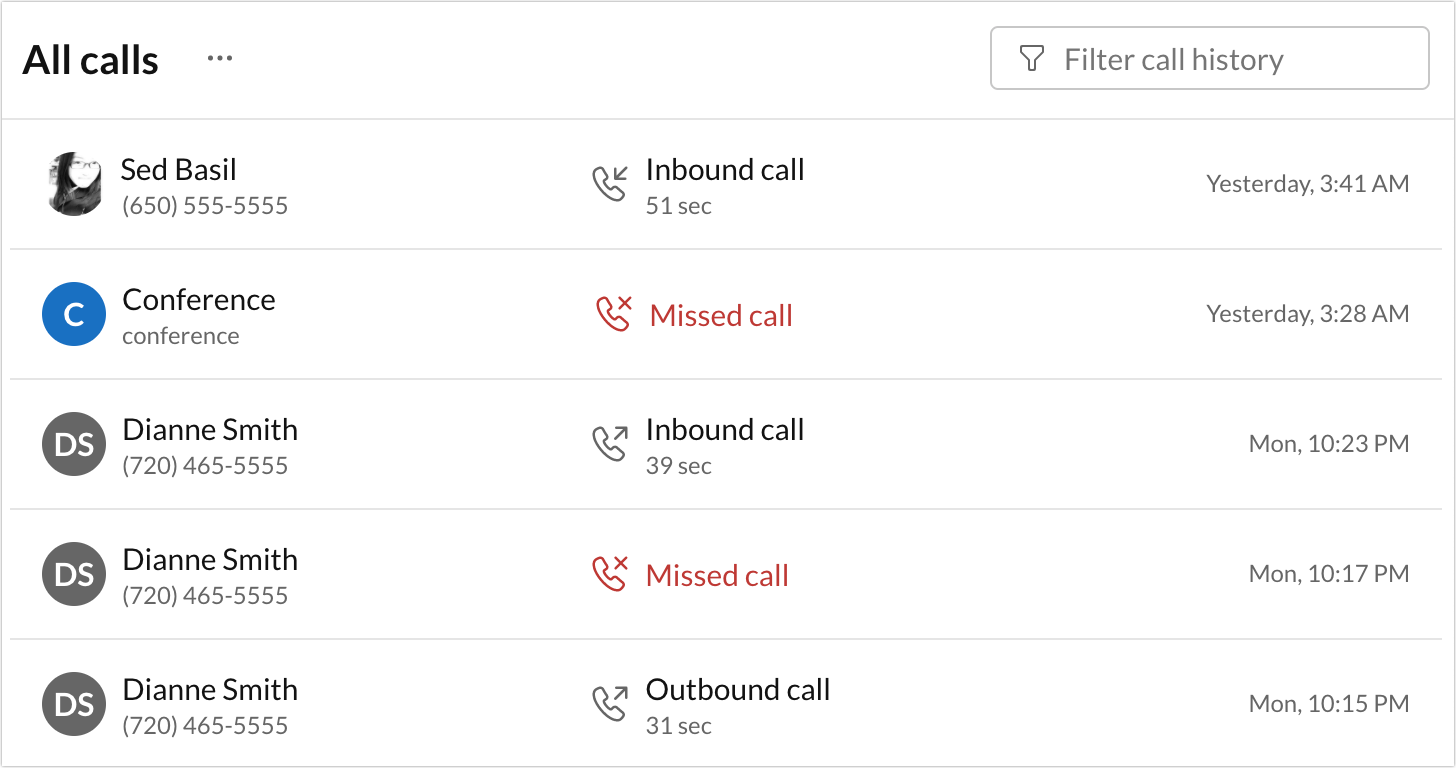Your call history will give you access to all of your calls, missed calls, and even call recordings. To see your call history and the different call transactions, select Phone from the side menu bar and navigate to any of the tabs beneath the Call history section. Beneath the Call history section, you will find the following tabs:
- All calls: This page will show you all your calls, both your missed calls and the calls you’ve made and received.
- Missed calls: This page will only show you your missed calls.
- Call recordings: This page will contain a list of all your call recordings.
Viewing all calls
If you’d like to view all your calls, simply select All calls from the left pane. This section lists all of your inbound, outbound, and missed calls.
You can also filter your call history by a contact’s name, phone number, and email address by using the Filter call history field at top right.
The All calls page will list your calls by most recent, and in addition to the name and number of the caller, you will also see one of the following call types:
- Inbound calls: These are the incoming calls you have received on your RingCentral number.
- Outbound calls: These are the outgoing calls that you have made using the RingCentral app.
- Missed calls: These are the calls you missed when someone called your RingCental number.